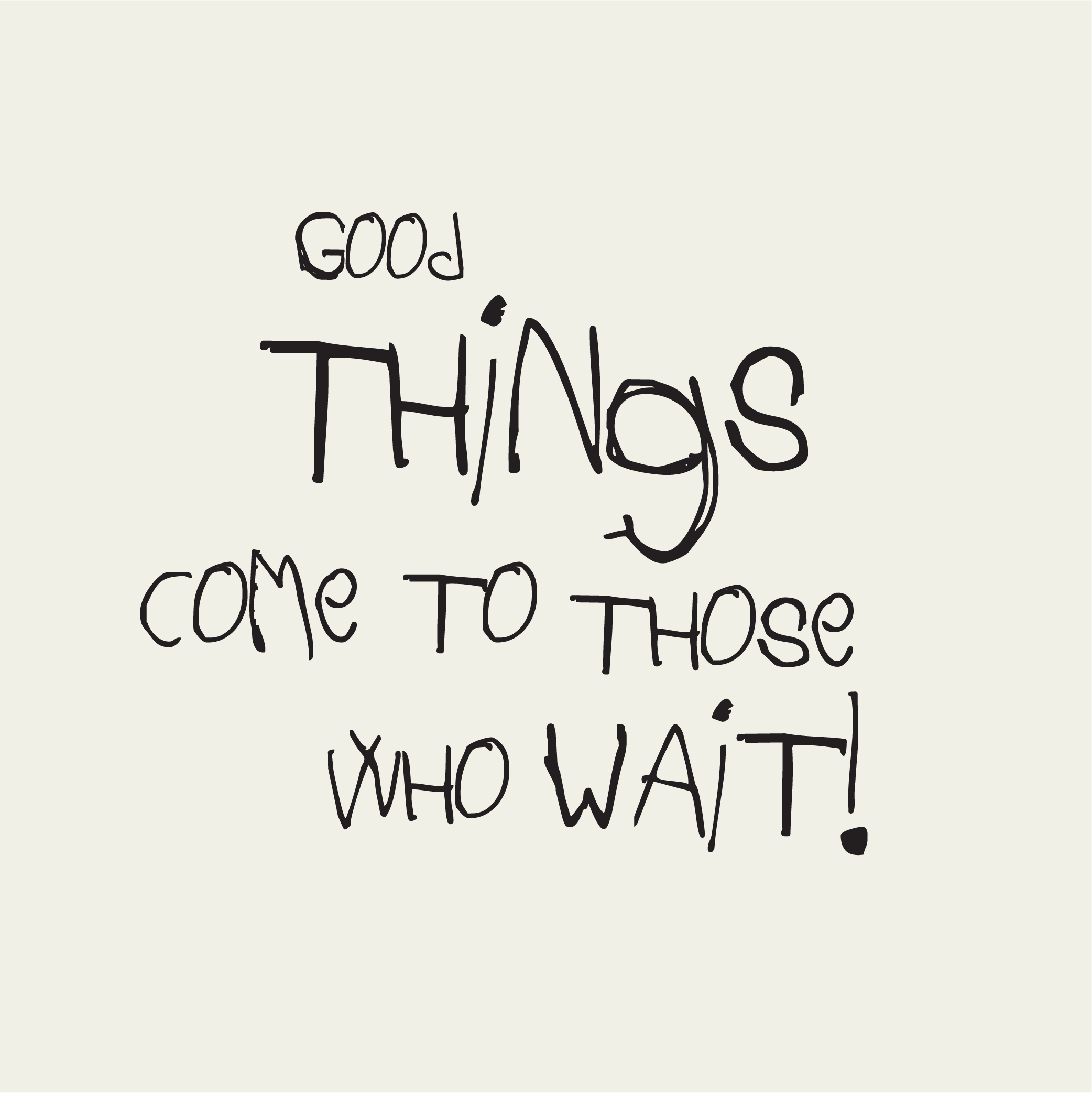Share a weaseling! Send a GIF(t)
Good things come to those who wait…
Since you’re just sitting there waiting, you should click below to send a weaseling GIF to a friend, faux, aunt, uncle, parent, dog, or whoever!
Prefer to download the file? Click here.
(Psst! If you need some help downloading the GIF, look below for some tips…)
How to send a GIF…
Step 1: Click
Click the “Send a GIF” button. A new screen will open taking you to the GIPHY Sammy the Weasel page. Select the GIF you would like to share and click on it.
Step 2: Share
Huzzah! You’re onto Step 2…no big deal. Next, click the "share" button on the right side of the GIF and choose how you'd like to send the weaseling.
Step 3: Weasel Away!
Select the lucky recipient you’d like to weasel and send the GIF off! Now kick, back, relax, and wait for laughter to ensue.